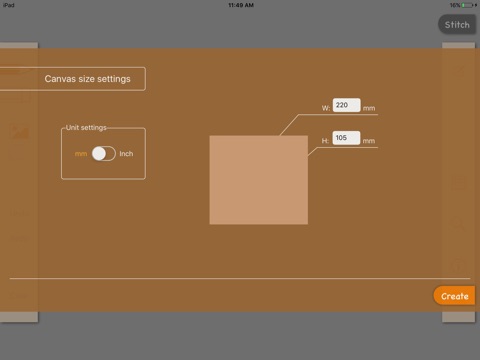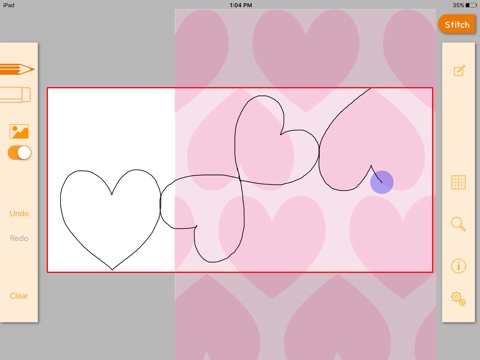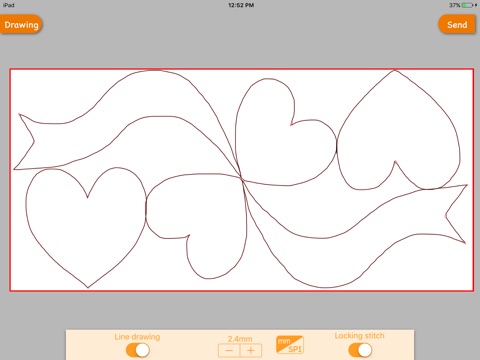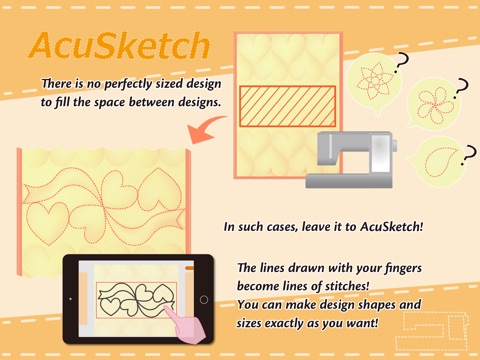
The AcuSketch app allows you to create an embroidery design by tracing on the canvas displayed on the iPad screen with your finger or a stylus.
You can send the embroidery design that you have created to Wireless LAN capable JANOME sewing machines or export the design to other applications as a jef+ file.
AcuSketch Features:
* Make handmade-looking work using stitches created from lines drawn freehand.
* Make free-motion-quilting-like patterns and enjoy machine quilting.
* As the lines drawn with your finger or a stylus become stitches, even people who are not good with computers or digitizing software can create designs and make embroidery data.
* Simple to use and fun.
Stitches:
* Various stitch types.
Basic stitch
Single run stitches
Line stitch pack (In-App Purchase)
Triple stitch
Zigzag stitch
Stem stitch
* Choose whether to add Locking stitches.
* Adjust the length of the stitches.
* Set the width of the stitches (only stitches with adjustable width).
* Flip the stitches over (only stitches with adjustable width).
* The stitches are sewn in order of drawing.
Other Features:
* Additional functionality when drawing lines.
By starting to draw from the end of an existing line, you can extend lines.
When you finish drawing a line, you can connect the end of the line with another one.
* A function to insert images for tracing.
* Save function for drawings.
* Export function for embroidery designs.
* Stitch simulator.
Send embroidery design:
* AcuSketch is compatible with the following sewing machine models:
Please check the following web page:
https://www7.janome.co.jp/global/softupdate/acusketch/
* Conditions:
The iPad is connected to Wi-Fi.
The sewing machine is connected to the same Wireless LAN access point as the iPad.
* For iOS 14 or above, please allow the app access to find and connect to devices on your local network.